Forum Replies Created
-
In reply to: Its not possible to transfer a ticket to another department anymore
May 12, 2019 at 12:14 am #4134stevland
KeymasterSorry for the delayed response.
This will be fixed in the next release. In the meantime it is a very easy fix:
- open /include/staff/ticket-view-inc.php
- remove data-dropdown=”#action-dropdown-statuses” from line 93
In reply to: Its not possible to transfer a ticket to another department anymore
May 7, 2019 at 3:39 pm #4128stevland
KeymasterOh! I’ll look into this… thank you.
In reply to: Attachments get corrupted
May 7, 2019 at 3:36 pm #4127stevland
KeymasterThat’s great, glad its sorted.
In reply to: Disable Demo user auto fill in – agent panel
May 6, 2019 at 2:58 pm #4122stevland
KeymasterSuper!
In reply to: Update for 1.12?
May 6, 2019 at 2:13 pm #4121stevland
KeymasterHi David,
Have you tried clearing your browser cache?
Would it be possible to zip (after stripping out ost-config.php and other files) your demo for 1.12 and make it available?
That is exactly what you have already installed. Something else has gone wrong.
If you would like me to look into this for you I will need you to create a temporary agent account (Admin Panel > Agents > Add New Agent) using info@osticketawesome.com. Be sure to give the account full administrative privileges.
In reply to: Disable Demo user auto fill in – agent panel
May 6, 2019 at 9:04 am #4105stevland
KeymasterOkay guys, make sure you add this code to /osta/user-styles.css exactly as below and you will no longer have images in the footer in desktop or mobile orientation:
#footer #osticket a,
#footer #ostawesome a {
display: none !important;
}If you don’t see the changes right away, be sure to clear your browser cache.
In reply to: I cannot merge Tickets
May 6, 2019 at 8:09 am #4104stevland
Keymaster@mein-textiletikett.de,
Unless I am missing something, I don’t believe that osTicket has the ability to merge tickets.
https://forum.osticket.com/d/91904-how-merge-two-tickets-into-one
In reply to: advanced search with a custom field
May 6, 2019 at 7:55 am #4100stevland
KeymasterHi @hunterrd,
It seems to be working on my end. Here are the steps I took to test using the demo database.
I have two tickets with the subject “Attachment test user”. One is open, the other closed.
Advanced Ticket Search > Keywords “Attachment test user” > TicketStatus / State > Is > Closed
The search results include the closed ticket and not the open one as expected.
—
I can’t help but wonder if your issue is actually with osTicket (rather than an issue specific to osTicket Awesome). But I am happy to investigate further if you can provide more information. How can I reproduce the issue?
In reply to: NOTE: This section has been disabled in the demo. Changes cannot be saved.
May 6, 2019 at 7:40 am #4097stevland
KeymasterYikes!
Please open /include/staff/staff.inc.php and replace its contents with the source code.
In reply to: Feature removed in awesome osticket
May 3, 2019 at 10:54 am #4088stevland
KeymasterThe file exists exclusively for you to add your own CSS modifications. So — until you do — it is blank.
In reply to: Priority Pattern and color
May 3, 2019 at 10:01 am #4087stevland
KeymasterIf you would like me to look into this for you I will need you to create a temporary agent account (Admin Panel > Agents > Add New Agent) using info@osticketawesome.com. Be sure to give the account full administrative privileges.
In reply to: Priority Pattern and color
May 3, 2019 at 9:24 am #4085stevland
KeymasterWhat browser are you using?
In reply to: Feature removed in awesome osticket
May 3, 2019 at 9:19 am #4083stevland
KeymasterHi guys,
I didn’t keep my promise… this wasn’t included in the 1.12 release after all. I will include something in the next release for sure.
In the meanwhile, you can easily add this functionality back by adding some CSS to your /osta/user-styles.css file.
The following code will display tickets with new replies in a darker text:
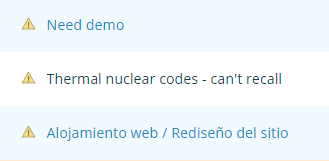
td[style="font-weight:bold"].osta_subject a {
color: #0c3d50 !important;
}If you really want to go nuclear you can use a bold font instead:
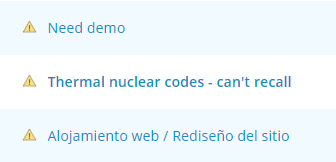
td[style="font-weight:bold"].osta_subject a {
font-weight: 600 !important;
}In reply to: Attachments get corrupted
May 3, 2019 at 8:56 am #4082In reply to: Priority Pattern and color
May 3, 2019 at 8:51 am #4079stevland
KeymasterHi Absolute,
What you are seeing are the default osTicket colors… and yes, they are rather bland!
I find it odd that everything else seems to be working for you, and yet these images are not loading.
Try clearing your browser cache and let me know if that fixes it.