Forum Replies Created
-
In reply to: Unusual load time on phones
July 20, 2018 at 9:09 am #1898stevland
Keymasterany phone tries to load the page it takes like 2 or 3 minutes
Is it limited to page in the Client Portal, the Staff Portal, or is this happening with any page throughout the system?
I suspect this may only be happening when visiting pages in the Staff Panel > Admin Panel. In other words, the ticket pages load fine. Is my theory correct?
In reply to: Unusual load time on phones
July 20, 2018 at 9:05 am #1895stevland
Keymasteralso we have deactivated the APCu
Actually what I was trying to say is to make sure that you do have APCu activated because it helps to speed up osTicket. The same is true of Zend Opcache. Please make sure that they are both installed and activated.
Your system information looks fine. Please post your System Logs (Admin Panel > Dashboard > System Logs).
In reply to: Wrong Swedish flag and language selector
July 20, 2018 at 7:34 am #1888stevland
KeymasterBTW the latest updates include full support for the Swedish language and I also got rid of the confusing language icon.
In reply to: Piping emails not working
July 20, 2018 at 7:29 am #1885stevland
KeymasterYes it must have a different permission setting. The api/pipe.php file needs to be 755 to be executable. If you look at it using FileZilla, it will look like this:
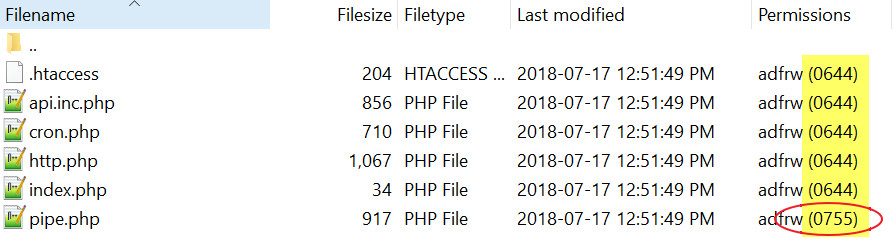
You must have set that permission when you first set up email piping. It is easy to do!
Anyway, now you know for the next time you want to upgrade.
In reply to: Unusual load time on phones
July 20, 2018 at 7:20 am #1882stevland
KeymasterPlease copy and paste the contents of your Information page (Admin Panel > Dashboard > Information). It will look like this:
About this osTicket Installation
Server Information
osTicket Version
v1.10.4 (035fd0a) — Up to date
Web Server Software
Apache
MySQL Version
5.5.56
PHP Version
5.6.36
PHP Extensions
gdlib
Used for image manipulation and PDF printing
imap
Used for email fetching
xml
XML API
xml-dom
Used for HTML email processing
json
Improves performance creating and processing JSON
mbstring
Highly recommended for non western european language content
phar
Highly recommended for plugins and language packs
intl
Highly recommended for non western european language content
fileinfo
Used to detect file types for uploads
APCu
Improves overall performance
Zend Opcache
Improves overall performance
PHP Settings
cgi.fix_pathinfo
“1” is recommended if AJAX is not working
date.timezone
America/Vancouver
Database Information and Usage
Schema
ost-v1-10-1_ (localhost)
Schema Signature
98ad7d550c26ac44340350912296e673
Space Used
82.09 MiB
Space for Attachments
8.52 MiB
Timezone
PDT (Interpreted as America/Los_Angeles)In reply to: Client side – Ticket Info table. CSS missing
July 20, 2018 at 7:12 am #1880stevland
KeymasterHi @aeromarine,
I disagree. There are always a few things I would improve, but I think the Client Ticket View page looks fine. It is highly stylized using CSS. Compare to osTicket core:
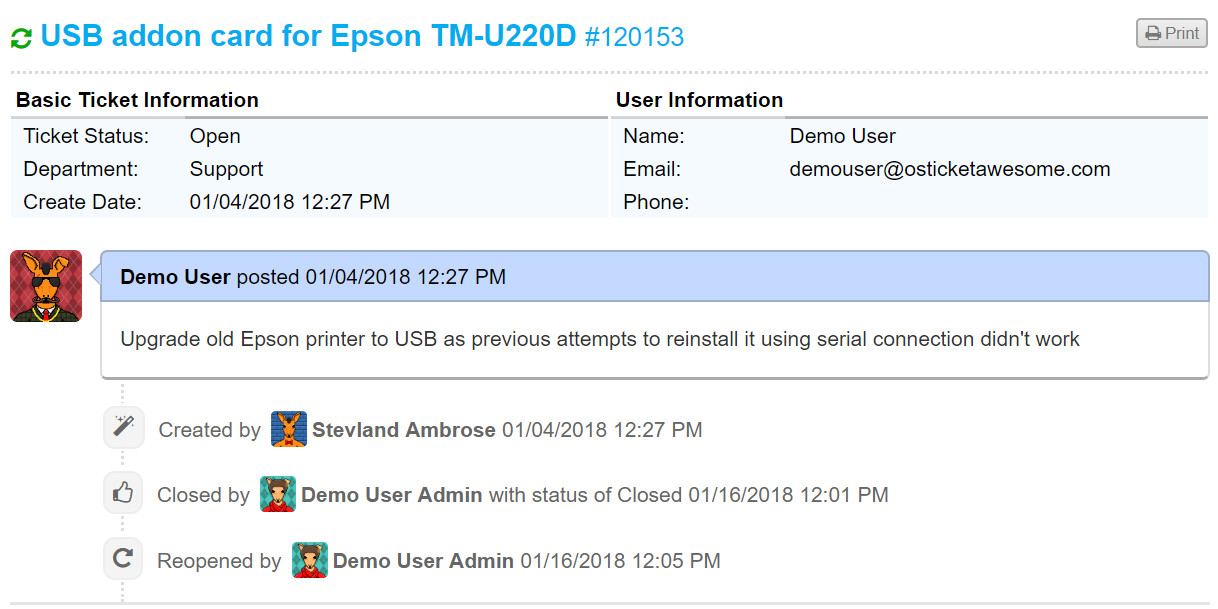
The main difference between the Ticket View page in Client vs Staff is that the info on the Staff side is inside white containers.
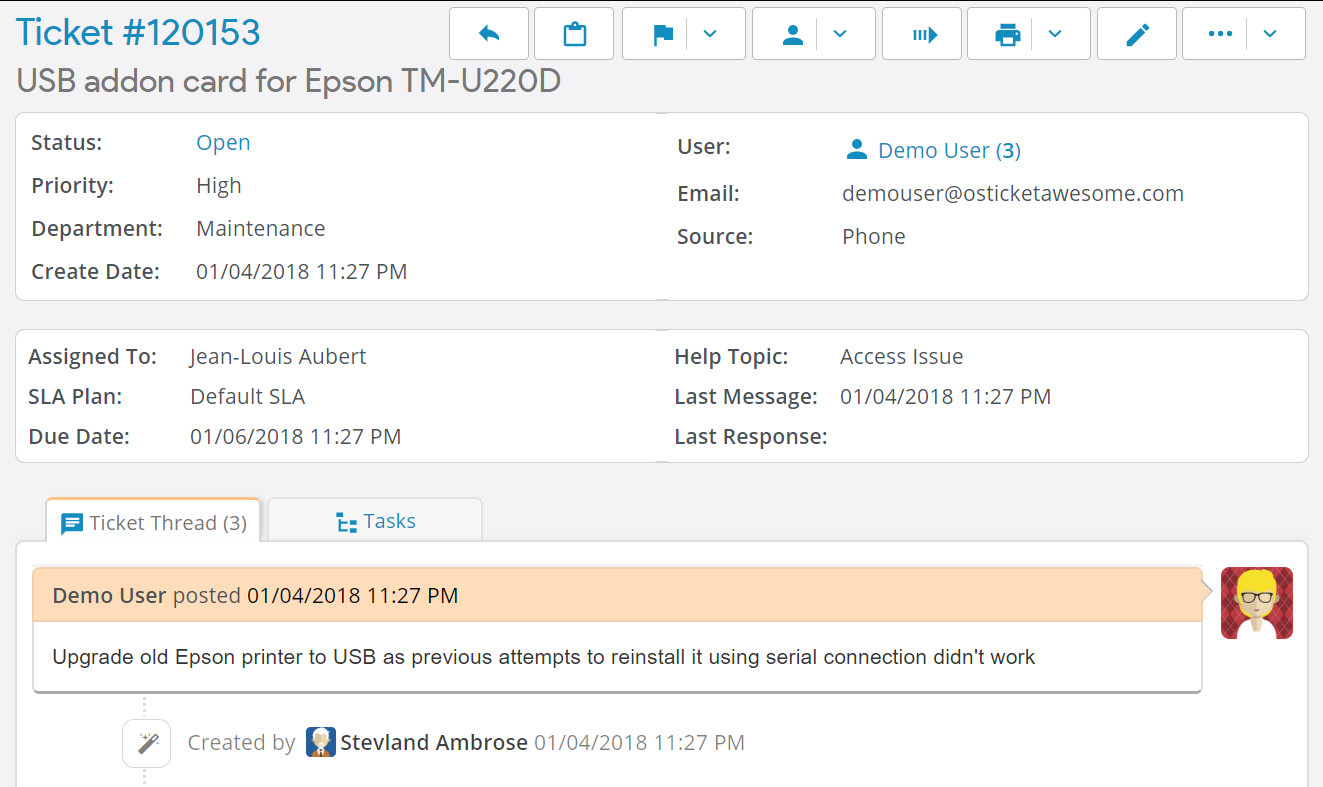
Is that what looks better to you? It is something I could consider.
In reply to: Answered Tickets is not appearing
July 19, 2018 at 2:03 pm #1848In reply to: Unusual load time on phones
July 19, 2018 at 12:27 pm #1840stevland
KeymasterHey @fedefarma,
I’m still awaiting your response to my last message, but when you have a few minutes, please install this fix first and see if it helps!
In reply to: Answered Tickets is not appearing
July 19, 2018 at 11:42 am #1833stevland
KeymasterLOL didn’t you see my last two messages above?!
In reply to: Answered Tickets is not appearing
July 19, 2018 at 11:03 am #1827stevland
KeymasterP.S. Please go ahead and delete my Agent account now. 🙂
In reply to: Answered Tickets is not appearing
July 19, 2018 at 11:02 am #1824stevland
KeymasterFixed it!
In Admin Panel > Settings > Tickets you didn’t have a check beside “Exclude answered tickets from open queue.“
Apparently this is enabled by default (which is why I’ve never noticed the option before) and without having it enabled osTicket doesn’t segregate answered tickets.
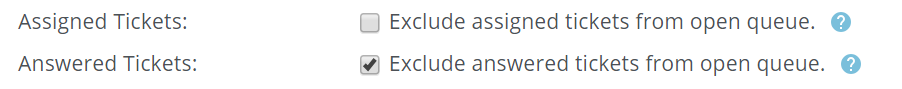
In reply to: Piping emails not working
July 19, 2018 at 10:36 am #1821stevland
KeymasterHey @Thomas Bosbach,
It would be really helpful if you could compare your working api/pipe.php file to the one that comes with osTicket or osTicket Awesome. You must have edited that file at one time. If you could take a few moments to let me know what is different it may help other people in the future.
Either way, I’m happy that you figured it out!
In reply to: Unusual load time on phones
July 19, 2018 at 10:31 am #1818stevland
KeymasterYou are using osTicket-Awesome-1.10.1-v1.3.
I haven’t received any complaints from anyone regarding page load times using that version, and it has been out since the end of April. Hmmm.
Please try loading pages from the Demos on the same devices and let me know if you’re experiencing the same slowness.
https://osticketawesome.com/1.10.1/
https://osticketawesome.com/1.10.1/scpDo you have APCu installed on your IIS server? I do find that it makes a difference in osTicket page load times on a Linux server.
It might help for me to have a look at your setup. Please create an Agent account for me (Admin Panel > Agents > Add New Agent) with admin privileges using info@osticketawesome.com.
In reply to: Answered Tickets is not appearing
July 18, 2018 at 10:11 pm #1797stevland
KeymasterHi @anderson,
I logged into your Admin Panel and had a look.
It is a very strange issue! I will look at it again tomorrow and think about it some more and try to figure out why your link are missing.
Do you still have a osTicket core installation?
For now you can bookmark these two links to get to the tickets:
Answered Tickets
https://solicitud.universal.org.mx/scp/tickets.php?status=answeredMy Tickets
https://solicitud.universal.org.mx/scp/tickets.php?status=assignedIn reply to: Testing the Allowed Formatting
July 18, 2018 at 5:19 pm #1788stevland
KeymasterTest
Test
Test
Test