Forum Replies Created
-
In reply to: Users cannot veiw open or closed tickets Please help
January 16, 2018 at 12:19 pm #615stevland
KeymasterDid you have any modifications (a.k.a. “mods”) installed in your osTicket previous to osTicket Awesome?
If you would like me to have a look please send an email to info@osticketawesome.com with the login for a client account that has at least one open or closed ticket.
In reply to: Users cannot veiw open or closed tickets Please help
January 16, 2018 at 10:28 am #613In reply to: Forgot to test on IE ?
January 16, 2018 at 9:39 am #610stevland
KeymasterI am sorry to learn of your situation, hogkammen.
I do have a suggestion for you that may work.
You could set up an additional subdomain, for example ie.hogkammen.se.
You would then copy the original osTicket installation files from your backup into the subdomain and point your Internet Explorer users to that URL.
(NOTE: Both your old osTicket installation and your new osTicket Awesome installation can be used concurrently. Any changes to the database in one will be reflected in the other).
I do offer professional installation services if that would help, but I would assume that you can do this yourself.
It seems that your organization must face some challenges to get away from IE, but obviously this transition cannot be avoided.
Good luck with this.
In reply to: Forgot to test on IE ?
January 15, 2018 at 4:44 pm #588stevland
KeymasterHi hogkammen,
It is not my intention to support Internet Explorer in the current versions (1.10 and 1.10.1.) or going forward.
As mentioned in the FAQ’s on this site, I support Google Chrome, Mozilla Firefox, Opera, Safari, and Microsoft Edge.
I just checked my Google Analytics account, and in the past 30 days less than 2% of visitors to this site were using IE. And I can guarantee that the number will continue to drop very quickly.
Meanwhile, IE has always been the worse browser for web standards compliance. I have to check my work in all five of the browsers and I do run into issues between them, and those little glitches can end up taking a lot of development time. But if I were to include IE in that mix it would easily make the process 10x as much work.
Having said of all that, I appreciate you sending those screenshots so I did take a look at them. It seems that most of the issues are with the Open and Check boxes on the Client landing page. I hate those! I put a lot of work into those — believe it or not — and they are still a mess. I am probably going to completely redesign them for the next release.
The other issue you’ve shown here is with the mobile menu. IE mangles it really well… almost like a 1980’s horror movie. I will see if I can fix that up a bit in the next release without getting too carried away. Please do not expect perfection.
To be honest, I haven’t had the guts to even look at my latest work in IE. It looks a lot better than I would have thought!
In reply to: ID number overlap
January 14, 2018 at 12:37 pm #554stevland
KeymasterThanks for figuring that out, Jon!
I sent you a private message regarding this.
In your last screenshot I notice your company name is still set to osTicket Awesome.
You know you can change that in Admin Panel > Theme, right?! 🙂
In reply to: ID number overlap
January 14, 2018 at 11:41 am #551stevland
KeymasterPerhaps you can open /osta/css/staff-desktop.css and look for the following code (it should be around line 2439):
.Icon.Ticket, .Icon.emailTicket,.Icon.phoneTicket,.Icon.webTicket, .Icon.otherTicket {
border: .2px solid;
padding: 4px 3px 0px 3px;
background: rgba(255, 255, 255, 0.4);
font-size: 10px;
margin: 9px;
}Change that code to…
.Icon.Ticket, .Icon.emailTicket,.Icon.phoneTicket,.Icon.webTicket, .Icon.otherTicket {
border: .2px solid !important;
padding: 4px 3px 0px 3px !important;
background: rgba(255, 255, 255, 0.4) !important;
font-size: 10px !important;
margin: 9px !important;
}…and save.
It is a mystery to me why this isn’t displaying properly on your end, but let’s see if this fixes it. If it does, I’ll incorporate this change into the next release.
- This reply was modified 6 years, 3 months ago by stevland.
In reply to: ID number overlap
January 13, 2018 at 11:14 am #545stevland
KeymasterHi Jon,
Thanks for your encouragement!
I’ve looked at the Ticket list using Chrome, FF, Safari and MS Edge. I can’t seem to reproduce that issue.
What type of device / browser are you using? Is there any information you can think of that might help me figure out why this is happening on your end?
Do you see the same glitch when you go to the demo page?
stevland
KeymasterThank you for your support, kkrumm!
In reply to: Mobile Link & Title
January 13, 2018 at 10:54 am #540stevland
KeymasterThe mobile menu is displayed on devices with a screen width 760px or smaller.
You’ll find the Mobile Menu Link at the bottom of the menu.
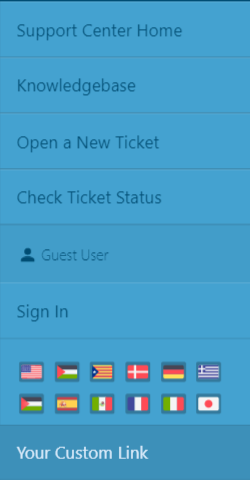
As you’ve noticed, you can configure Mobile Menu Text and Link in Admin Panel > Themes > Custom Text and Links.
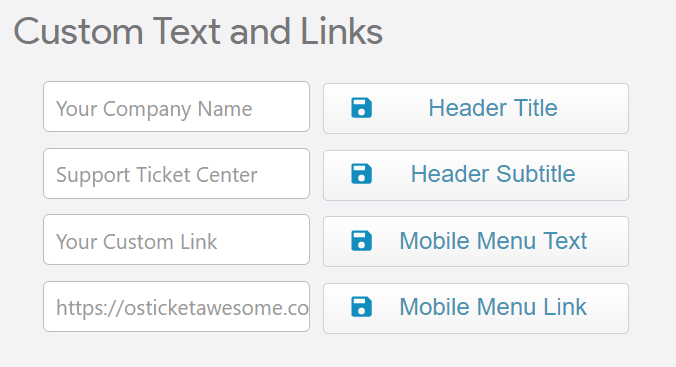
Most people will likely want to change “Your Custom Link” to their company name and link to their company website, but the choice is yours to make.
Thanks for asking, kkrumm. I’m going to have to add this to the FAQ!
In reply to: Overlapping (CSS issue)
January 12, 2018 at 2:19 pm #526stevland
KeymasterHi Hogkammen,
Thanks for taking the time to post these glitches.
All of these things are related. The icon you’ve asked about is for toggling on/off the menu of installed languages that are available to the client to choose from.
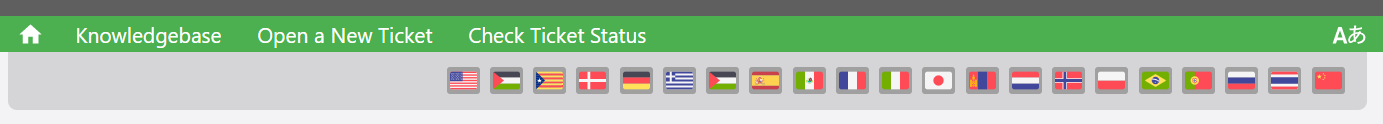
The problem is that if no languages are enabled, it messes up the layout… which is what you are seeing
I am working on a fix for this and it will be included in the next update (v1.2), sometime next week.
In the meanwhile a simple fix for you would be to go to Staff > Admin Panel > System > Secondary Languages and enable one or more extra languages.
In reply to: fatal server error
January 11, 2018 at 11:18 am #513stevland
KeymasterHi Rocque,
I moved your post (in case you were wondering).
Just to make sure we are on the same page…
You are running osTicket v1.10, correct?
You installed osTicket-Awesome-1.10-v1.10, correct?
You wrote that you are now receiving a “fatal server error”, but I think you must mean to say “fatal error“, yes?
The “fatal error” message in osTicket can mean one of three things, but because your original osTicket is still working I can rule out 2 of them.
Therefore, I am almost certain that you have an issue with your ost-config.php file.
You should make a copy of it from your original osTicket directory, which you can find here:
/support-old/include/ost-config.php
Download a copy of this file to your computer and then upload it to your osTicket Awesome directory:
/support/include/(upload here)
That should fix your issue, but let me know either way!
stevland
KeymasterGCheek, believe it or not I just saw your post now.
Thank you for your encouraging words.
I think Evanto could be a good idea… I opened a seller’s account. Whoa! It’s no small task to prepare a product for their market.
I have lots of big changes happening here right now, so I’ll have to consider it at a later time.
Have you upgraded to osTicket Awesome 1.10.1 yet?
In reply to: Is osticketavesoma compatibel with osticket 1.9.14
January 9, 2018 at 12:57 pm #447stevland
KeymasterHi Ilya. Sorry for the delay in responding.
I’m afraid that you cannot mix and match osTicket ~ osTicket Awesome versions.
It seems unlikely that I will ever release anything for 1.9.14 at this point.
You may be interested to know, however, that I do now have releases for 1.10 and 1.10.1.
I have gone to great lengths to improve my workflow so that releasing updates in the future will be much easier. I do not anticipate missing any more iterations!
In reply to: Agents cannot add pictures
January 9, 2018 at 12:40 pm #446stevland
KeymasterI am sorry for the delay in responding.
Is this still an issue for you?
If yes, please let me know which version of osTicket Awesome you are using.
In reply to: Dashboard Graph and Open Ticket Bug
January 9, 2018 at 12:36 pm #444stevland
KeymasterI’m sorry for the delay in replying!
You may want to upgrade to osTicket Awesome 1.10.1 to address the Dashboard graph issue.
If you prefer to stick with RC.2 you should try upgrading to osTicket-Awesome-1.10-RC.2-v1.13.
If you still have an issue with the Dashboard after upgrading, please post a screenshot and I will try to figure out what the problem is.
Regarding the ‘ticket remains closed’ issue… it is actually osTicket’s default behavior. So it isn’t actually an issue, it is by design.