Forum Replies Created
-
In reply to: Priority colors on mobile grey
April 28, 2020 at 5:24 pm #5622stevland
KeymasterHi @dfeenstra,
It took me a while to figure out what you are asking!
It sounds like you’ve figured out how to manually translate the names of the Priority Levels (Low / Normal / High / Emergency) into Dutch.
You then discovered that this broke osTicket Awesome’s functionality, which relies on having the exact syntax of the words in English.
I am glad that you figured out a solution on your own. Nice work!
And yes, you should be able to put your code into the /osta/user-scripts.js file, which is conveniently right beside /osta/user-styles.css.
user-scripts.js loads after all of the other jQuery and Javascript and anything included there should override any previous scripts.
In reply to: Regla de tickets –
April 28, 2020 at 5:00 pm #5621stevland
KeymasterIt works in the demo:
https://osticketawesome.com/+current/scp/filters.php<br />
<br />
Make sure you create a Filer Rule (Filtro de regles) first!<br />
<br />
—Funciona en la demo:
https://osticketawesome.com/+current/scp/filters.php
¡Asegúrese de crear primero una filtro de regles!
In reply to: Form cannot config
April 28, 2020 at 4:50 pm #5620stevland
KeymasterHello again @mstrust,
I received your cPanel login… thank you.
I create a new subdomain: support-test.yourdomain.com.
I installed osTicket Awesome from scratch and copied over your ost-config.php file.
Everything works perfectly on that subdomain, including your form. Go ahead and try it for yourself.
I’m not sure what when wrong for you, but I suggest that you
backup your ost-config.php file- delete your installation
- reinstall osTicket Awesome from scratch
- put your ost-config.php file back into the /include folder
- remove the support-test subdomain that i created.
You should be good to go. Let me know if you have any questions.
In reply to: Form cannot config
April 28, 2020 at 3:22 pm #5619stevland
KeymasterHi @mstrust,
I am sorry for the delayed response.
I received your admin login by email, thank you.
I am looking at your installation and I see a lot of issues besides the form that you’ve mentioned.
In the Staff Portal when I hover over the navigation links for Open, My Tickets, etc. rather than a drop-down menu appearing everything gets scrambled.
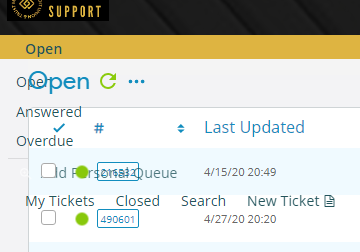
Any of the buttons that have fly-out menus do not work.

And any of the Settings pages that have tabs, the tabs will not switch.

These are just a few of the things I’ve noticed.
Unfortunately, I don’t have any quick answers as I haven’t seen these types of issues before.
My first guess is that Javascript and/or JQuery are not working properly on your end, but I’m not sure why that would be.
Do you still have your original osTicket installation? If yes, please send me the URL in another email.
Unfortunately the errors in your Dashboard > System Logs are not relevant. Please have a look at your Apache error logs for any relevant errors.
In reply to: Console Error
April 27, 2020 at 3:35 pm #5616stevland
KeymasterHi Tank,
Sorry for the delay.
I cannot even visit your installation as it results in a CloudFlare issue.
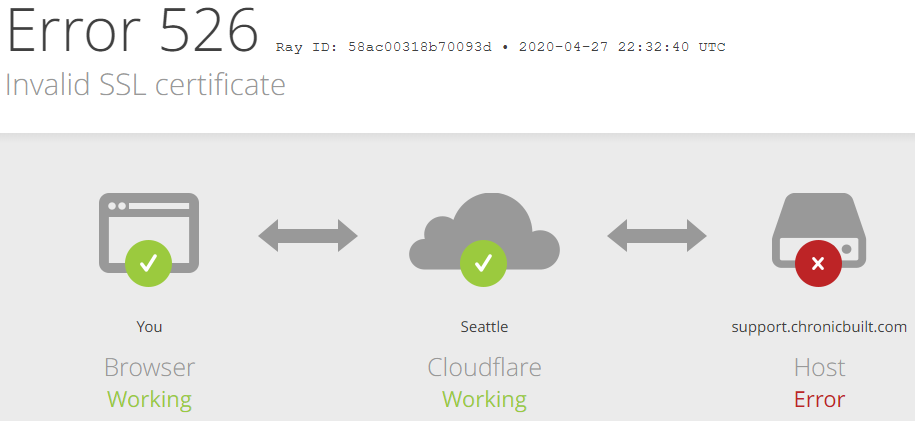
Is it possible for you to temporarily disable Cloudfare?
In reply to: osTicket-1.14-Patch 4 – german
April 16, 2020 at 9:29 am #5579stevland
KeymasterEs tut mir leid, ich verstehe nicht ganz, was Sie sagen.
Sie beziehen sich auf das deutsche Projekt, ja? Von dieser Seite?
https://osticket.com.de/downloads.php
HTTP ERROR 500 Fehler tritt bei Aufruf der Datei tickets.php auf.
Wollen Sie damit sagen, dass der FEHLER 500 auftritt, wenn eine Person das deutsche osTicket verwendet?
In reply to: Overdue Alerts
March 5, 2020 at 7:13 pm #5505stevland
KeymasterOverdue popup notification?! I am not familiar with this. I’m thinking you must have installed a third-party plugin or mod for this functionality, yes?
In reply to: New Ticket Task Notification
March 2, 2020 at 1:19 pm #5500stevland
KeymasterHi Randy,
As with a couple of your recent posts, this appears to be a question with osTicket itself, not an issue with osTicket Awesome.
I did have a look into this for you, however.
It appears that Alerts for Tasks are disabled by default in osTicket.
To configure what types of Alerts you would like to enable go to Admin Panel > Settings > Tasks > Alerts & Notices.
In reply to: Logo position mobile view displaced
March 1, 2020 at 1:51 pm #5497stevland
KeymasterHi,
This happens when the Deutsch language pack is used because some German words (such as ‘Wissensdatenbank’) are so long!
I will include a fix in the next release, but for now you can add the following to /osta/user-styles.css:
@media screen and (max-width: 979px) {
html[lang=”de”] #left-logo {
max-width: 280px;
}
html[lang=”de”] #header a {
font-size: 11px;
}
html[lang=”de”] #header #nav a[href*=”/profile.php”] {
font-size: 0px;
width: 14px;
display: inline-block;
}
html[lang=”de”] #header #nav a[href*=”/profile.php”] svg {
display: inline-block;
fill: var(–header-title-color);
width: 18px !important;
height: 18px !important;
content: “”;
position: relative;
top: 4px;
margin: 0 2px 0 -4px;
}
}But please do not forget to remove this from /osta/user-styles.css the next time you upgrade.
In reply to: Missing symbols in ticket options ribbon
March 1, 2020 at 1:21 pm #5496stevland
KeymasterHi @goldquadrat,
Ah, yes I see the issue. I didn’t anticipate this and I’m not sure how to go about fixing it in the future.
The reason that you are not seeing the icons in the Sticky Bar is that they are hard coded to be white.
Perhaps in the future I will add an option to change the color of the icons, but for now it is quite difficult and there are many more improvements that have a higher priority.
I’m afraid that the only fix in this situation is to change the color of the Sticky Bar to any color other than #FFFFFF.
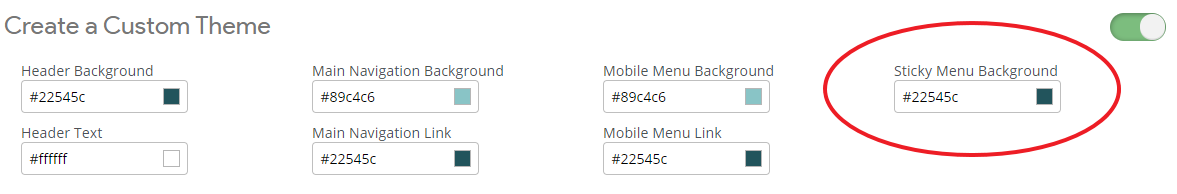
In reply to: Ticket view – priorities to big?
March 1, 2020 at 1:13 pm #5493stevland
KeymasterSorry @doublebind, I missed your post.
There is more than one issue here. It isn’t just too wide, it also isn’t using the image files that it is supposed to.
Are you still having this issue? If so, please try clearing your browser cache and let me know if that resolves the issue.
In reply to: Display inside my iphone App
March 1, 2020 at 1:11 pm #5492In reply to: Managing Users
March 1, 2020 at 1:01 pm #5491stevland
KeymasterHi @smc.pbs,
I am trying to understand the two issues you’ve described.
>No organisation shows in the organisation window in the information page.
I’m not sure what you mean by “information page”. But now that you point it out, it is true that Organization doesn’t show up in all places in osTicket or osTicket Awesome.
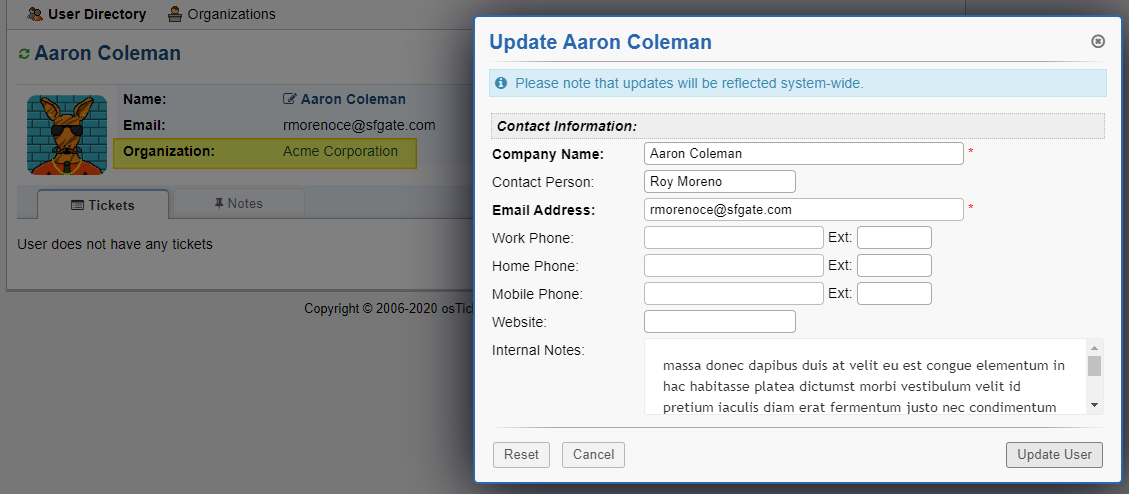
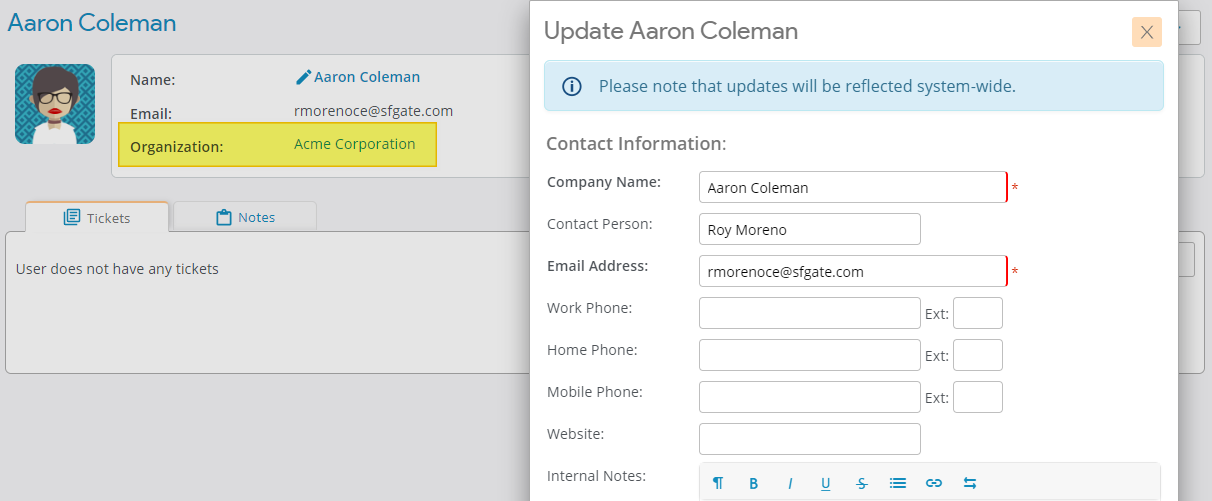
Regarding creating or changing a password, I am not having any trouble on this end.

Please check your error logs for clues as to what is going on. If you find any related errors, feel free to post them here.
And if I have missed something regarding either of these issues, let me know.
In reply to: Audit Log Display Issue
March 1, 2020 at 11:41 am #5490stevland
KeymasterHi guys,
Just a quick note to let you know that the Audit Log plugin will be fully supported in the next release.
But for now you can simply replace /osta/css/staff-desktop.css with this updated version.
In reply to: New Ticket Task Notification
February 20, 2020 at 6:37 pm #5483stevland
KeymasterAre you referring to an email notification, or…?