Forum Replies Created
-
In reply to: Error: The Upgrader does NOT support an update from the current patch
November 28, 2020 at 7:20 pm #7125stevland
KeymasterHmmm. I have not seen that before.
What version of osTicket were you running before installing osTicket Awesome?
If it is really old (e.g. v.10.x) you may need to do a staggered series of installs (e.g. v.10.x -> v.12.x -> 1.14.x).
That is the only thing I can think of. But please copy and paste all of the text from the Upgrader window into a reply so that I can use Google to translate it OR (even better) send me the URL of your installation (info@osticketawesome.com).
In reply to: Empty page after upgrade to v1.14.4
November 26, 2020 at 2:04 pm #7117stevland
KeymasterHi @Dimatek,
I am on the road at the moment, but here are the things that come to mind that I will suggest…
Check your web server logs for relevant errors at the time that you try to load the scp page.
If you use any server-side caching software to speed up the loading of your website, or any sort of a firewall solution, take a look at disabling and/or clearing caches.
You should try downloading the 1.14.4 zip again, extracting it again, and uploading / overwriting the files in your installation. Believe it or not, one or two people have solved similar issues by doing so.
If you’re using any plugins try disabling them.
Search this forum for the terms ‘white’ and ‘blank’. I know this type of thing has come up once or twice in the past. Normally I would do the search on your behalf but, again, I’m on the road at the moment.
If you are still having trouble, please fill out the following form with as much information as possible and I will take a look when I am back in front of my computer:
In reply to: JS file not found 404
November 23, 2020 at 3:17 pm #7108stevland
KeymasterI see that there is an issue with hard-coded links. I will fix this in the next release.
For now I have fixed it on my end so that the problem will not occur for anyone that is running unmodified code.
But thank you for providing a quick fix, @ict-support!
In reply to: Download attachment after upgrade always failing Help ASAP
November 19, 2020 at 1:44 pm #7084stevland
KeymasterIt sounds like you may be using the Attachments on the Filesystem plugin, is that correct?
In reply to: Site logo and login background image break after a while
November 19, 2020 at 1:42 pm #7083stevland
KeymasterHi @JulienVDC,
Hmmm. That’s an odd one.
When you upload a logo or a background it resides in the osta/uploads/ directory.
When the files “disappear” from the Logo Options and the Login Background pages, are the files still resident in the that directory?
If no, is there some software running on your web server that may be deleting them, or reverting files back to a previous state, or something along those lines?
In reply to: A couple of run time errors
November 19, 2020 at 9:05 am #7080stevland
Keymaster- I can’t reproduce the issue on this end.
I’m on the Ticket Settings and Options page using PHP 7.3.13 // MySQL 5.5.45 // Microsoft-IIS/10.0 and, as far as I can tell, I am able to modify and save all of the settings.
Is there something specific that you are trying to modify? Do any relevant errors appear in your LogFiles?
- Thank you for the bug report. This will be fixed in the next release. For now, please go to support\osta\old and delete web.config
In reply to: pwreset.php invalid path
November 19, 2020 at 7:57 am #7078stevland
KeymasterHi @pifane,
As it turns out, the fix is quite easy. And I have to thank @jsusoy for helping me discover the issue.
Please download and extract this file. And then upload the two files (pwreset.login.php and pwreset.sent.php) to include/client/, overwriting the files that are currently on your server.
Or you can wait and upgrade to one of the new releases that will be coming out shortly to catch up with osTicket 1.14.4 and 1.15.
In reply to: Checkboxes misaligned with text
November 18, 2020 at 12:39 pm #7070stevland
KeymasterHmmm. Again, I am not seeing that on this end. I checked both the Open New Ticket pages on the Staff and the Client sides.
If you would like me to take a look, please fill out the form I sent you previously.
In reply to: Add Organization to Ticket Views
November 18, 2020 at 12:30 pm #7068stevland
KeymasterOops, I forgot to include my screenshot in my last post.
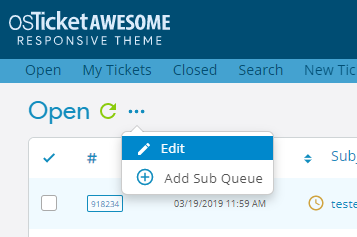
It sounds like you are going to the Add Sub Queue. Don’t go there! Go to Edit.
Are we on the same page now?
In reply to: Long Answer boxes not reactive
November 18, 2020 at 12:26 pm #7067stevland
KeymasterI can’t reproduce this issue on my end.
But, if you are willing to grant me temporary admin access, I’d be happy to take a look and figure out what is going on with your installation.
If so, please fill out the contact information section and the Administrator Account username and password section of this form.
In reply to: pwreset.php invalid path
November 18, 2020 at 11:55 am #7065stevland
KeymasterHey guys,
I’m sorry for the delayed response.
I have actually looked into this a couple of times and I tried unsuccessfully to figure out what the issue is. But both times I eventually became distracted by other demands and forgot to respond to this request. Sorry about that.
I could have sworn that one of the first things that I did was to compare the unedited pwreset.login.php file from osTicket with its osTicket Awesome counterpart.
I don’t recall seeing anything that stood out as potentially troublesome. But your tip is extremely useful, @jsusoy. Thank you for tha!
I will take another run at this today and hopefully have a fix included in the next release (this week).
stevland
KeymasterHi @CompuTechITGmbH,
I’m sorry, I do not have any idea what I am looking at.
What is the Windows batch file for?
In reply to: Display- / loading issue with Firefox
November 18, 2020 at 11:47 am #7063stevland
KeymasterHi @Markus,
Hmmm I’m not seeing that issue on this end.
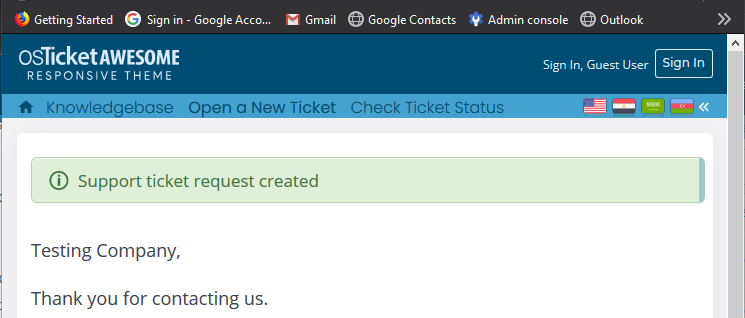
Check your server logs for related errors around the time that this issue occurs.
You can also try pressing SHIFT + O and using vanilla osTicket to create a ticket for testing purposes.
But your best bet is finding an error in the logs that will help to identify the root issue.
Let me know what you find.
In reply to: Add Organization to Ticket Views
November 18, 2020 at 11:39 am #7061stevland
KeymasterHi @guyiac,
Technically this is an osTicket Core question. But let’s see if I can help you quickly.Perhaps it is me who is missing something. From what I see the From column displays the Company Name, but if one is not configured then it displays the Contact Person field.
Is it possible that someone has modified the columns that display by default in your installation?
If so, go here:
Go to the columns tab, put a check beside Use standard columns and click Save.
Does this resolve your question?
In reply to: Adding Custom Fields as Columns in Task List Table
November 18, 2020 at 11:21 am #7060stevland
KeymasterHi @Xala,
I don’t believe this is possible yet in osTicket. Tasks are a relatively new feature, and it may be that they are still developing it.
osTicket Core v1.15 was released just yesterday. I haven’t had a chance to play with it yet, or even to read it’s release notes. If the ability to add new columns in the Tasks table has been added, that means it will appear downstream in an osTicket Awesome very soon.
Failing that, the only other suggestion I can think of is to ask your question in the osTicket forums. I rather doubt it, but perhaps there is something that I have overlooked.
- I can’t reproduce the issue on this end.