Forum Replies Created
-
In reply to: no annotation in admin / tickets / queue / colums
September 3, 2020 at 9:59 am #6392stevland
KeymasterHi @Julien,
Thank you for taking the time to post those screenshots.
You are correct, the tab is missing… but this is intentional.
In osTicket 1.11 the way the Ticket Queue is rendered was revamped. This made a bunch of new options available to the end user, including the ability to add/ remove and reorder columns and create custom queues.
osTicket Awesome accommodates all of these features and makes further enhancements that we feel make the Ticket Queue more attractive, as well as responsive to mobile layouts.
Unfortunately, we can not accommodate the Annotations functionality. Rather than leaving that tab and potentially confusing our users, we hid it.
In case you don’t realize what it is that is missing, the Annotations functionality essentially allows the end user to make various icons appear in various columns of the Ticket Queue. For example, perhaps you don’t like were the “Ticket is Overdue” icon is displayed. You can move it to another column. You can add other icons that normally don’t appear in osTicket, such as a lock icon if the ticket is locked.
In the case of Linked and Merged tickets, we made provisions for these icons and hard-coded where they appear.
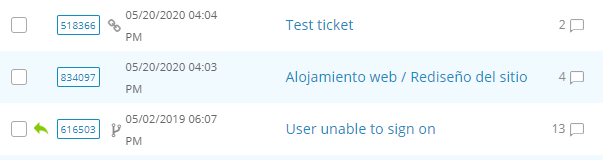
I hope you’ll agree that this is sufficient.
But if there is some other functionality that you wish was available in osTicket Awesome, I’d be curious to hear what that is.
Or, maybe you’re only intention was to give me a head’s up that something was missing. In which case, I simply could have answered
“This is intentional, but thank you.” 😉
In reply to: Thread Topic is not showing and the top functions are not working
September 3, 2020 at 9:23 am #6391stevland
KeymasterYikes!
Have you tried clearing your browser cache?
Do you have any errors in your Apache log files?
Please paste your software information into your reply
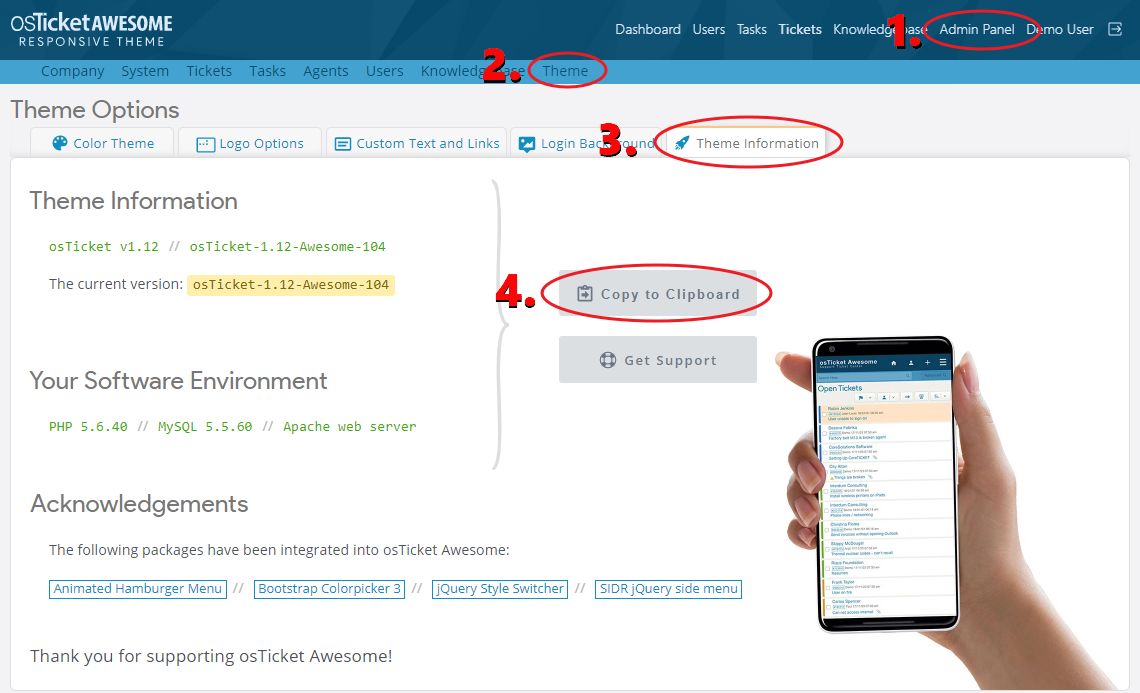
In reply to: osTicket (v1.14.3)
September 2, 2020 at 7:16 am #6386In reply to: Knowledgebase search shows "Not Found"
August 30, 2020 at 10:15 am #6301stevland
KeymasterAdemás, gracias por sus amables palabras.
In reply to: Knowledgebase search shows "Not Found"
August 30, 2020 at 8:30 am #6300stevland
KeymasterHola mguerrero,
Gracias. No me di cuenta de que está roto. Además, el campo de búsqueda inferior está roto en las páginas de la base de conocimientos. Ambos se solucionarán en la próxima versión (v1.14.3-2).
—
Thank you. I didn’t realize that is broken. Also, the bottom search field is broken on Knowledge Base pages. Both will be fixed in the next release (v1.14.3-2).
In reply to: Export ticket
August 27, 2020 at 6:18 pm #6278stevland
KeymasterIt’s been over a month so I’m going to mark this as resolved. But feel free to post an update on this situation at any time.
In reply to: Status Scroller
August 27, 2020 at 9:33 am #6275stevland
KeymasterWow, you must have a lot of statuses! Either that, or a really small screen.
I added a bunch to try to figure out if I can offer you a quick suggestion. But I must be missing something.
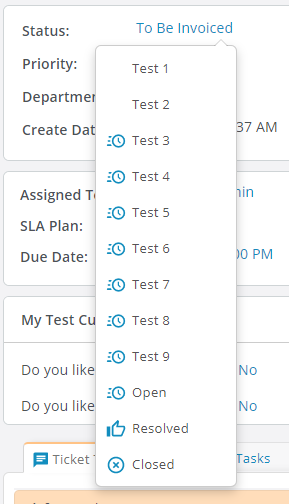
In reply to: Prevent auto scroll when opening tickets
August 27, 2020 at 9:23 am #6274stevland
KeymasterAs you probably realize, this is more of an osTicket question, rather than an osTicket Awesome question.
In any event, the easiest way to do this is with an edit to the source code.
Open /scp/js/thread.js and change line 20 from
scrollTo: function (entry) {to
scrollTo: function (entry) { return;Of course, the above mod would require that you reapply it any time you upgrade.
The only other option I am aware of is to install both the Attachment Preview plugin and the Prevent Autoscroll plugin.
In reply to: osTicket (v1.14.3)
August 26, 2020 at 7:02 pm #6269stevland
KeymasterHi @bcrawley,
I’m still testing and putting the finishing touches on a release for 1.14.3. It will definitely drop in the next few days.
But, as there is no database upgrade required between 1.14.2 and 1.14.3, there is absolutely no harm in uploading and using osTicket Awesome for osTicket 1.14.2 (Revision 3). It can run off of the same database as vanilla osTicket 1.14.3 without any issues.
In reply to: I can't find folder /osta/user-styles.css
August 25, 2020 at 8:43 am #6265stevland
KeymasterHmmm perhaps I should have anticipated this scenario. Sorry for the confusion.
As of osTicket-1.14.2-Awesome-103 the Custom CSS has been moved to Theme Options. This makes it easier for most people and, in the future, all custom css will persist after an upgrade.
But for now you will have to manually copy your custom CSS from the old file to Theme Options > Custom CSS.
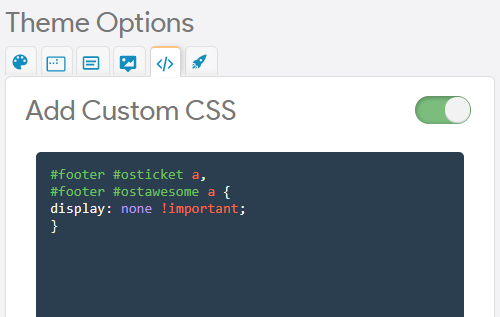
In reply to: No logo in print pdf
August 25, 2020 at 8:33 am #6264stevland
KeymasterHi @computerglobe,
This issue only seems to occur for a few users. I haven’t been able to reproduce it and I can’t think of how to fix it.
If you would be willing to let me access your installation, that would be extremely helpful.
If so, please submit this form with as much detail as possible.
In reply to: This is a test post
August 19, 2020 at 11:57 am #6230stevland
Keymasterhehe
In reply to: Date Selector
August 19, 2020 at 10:48 am #6226stevland
KeymasterHmmm, I can’t reproduce that issue on my end.
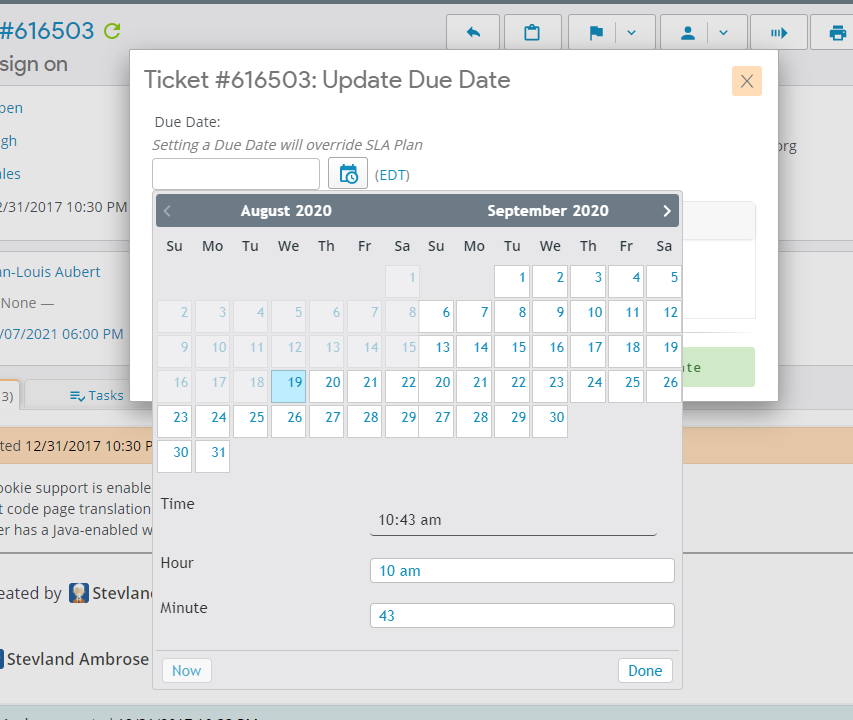
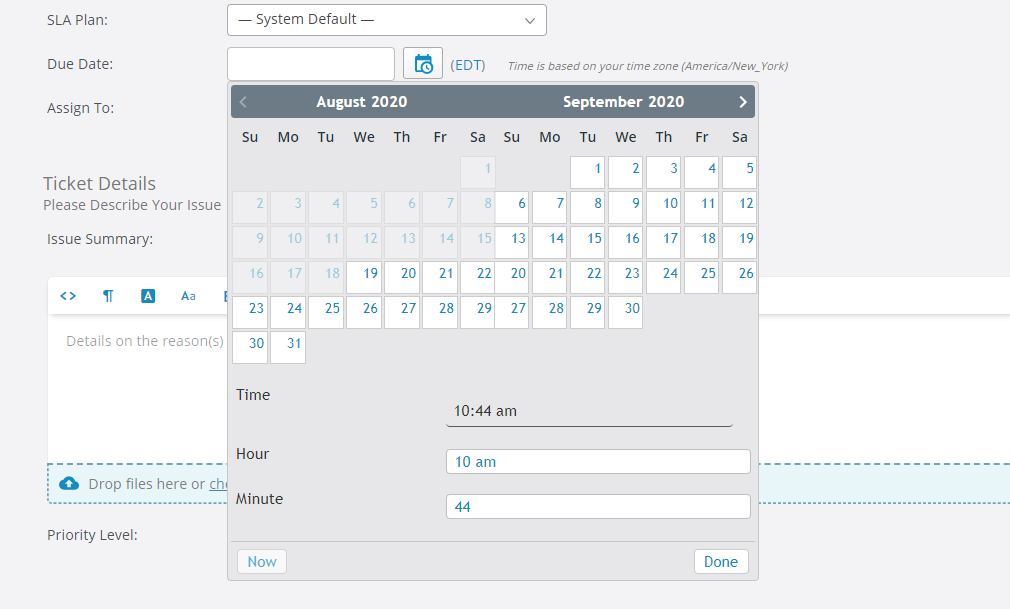
If you are using any Custom CSS, please toggle it off temporarily and see if that resolves the issue.
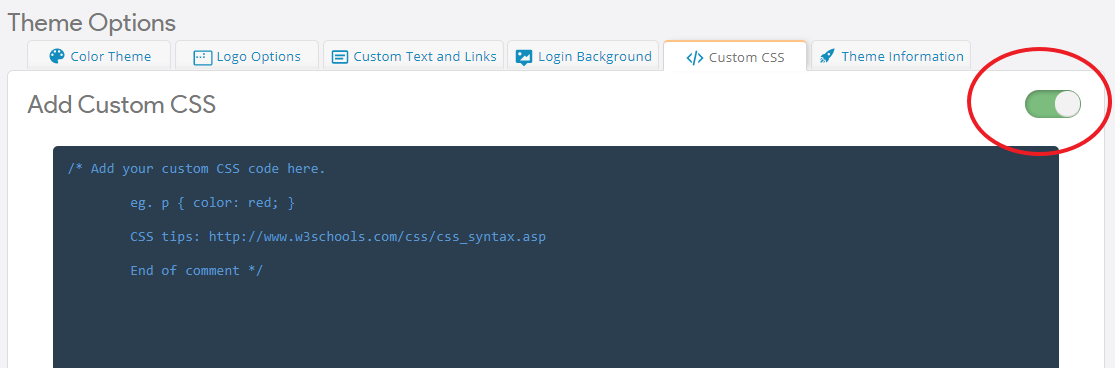
Either way, let me know!
In reply to: No logo in print pdf
August 19, 2020 at 10:42 am #6225stevland
KeymasterThanks for the update and the insight. I will mark this as resolved but you can still add another update here in the future.
In reply to: Text not translated
August 17, 2020 at 9:13 pm #6216stevland
KeymasterWow. I honestly don’t know what the problem was. All of your files are intact. I couldn’t find any reason that those translations shouldn’t work.
There are two very small possibilities that come to mind.
I wonder if you are running any caching software on your server, in order to speed things up? Sometimes caching software can conflict with osTicket’s translation functions.
I also notice that you are running PHP 7.4. You should consider downgrading to 7.3 as osTicket does not yet support 7.4 and running it can cause weird things to happen.
In the end I had to give up trying to understand this issue and I simply hard-coded the translations into the /index.php file for you.
In the future after you upgrade if those translations stop working again copy /support-old/index.php to /support and you’ll be good-to-go.