Forum Replies Created
-
In reply to: Can't creative new ticket through agent panel(OsTicket-1.14.2-Awesome-102)
August 17, 2020 at 4:12 pm #6215stevland
KeymasterHi again, @Simon,
I really appreciate your friendly, postive attitde and enthusiam.
And thank you for reporting back that the issue appears to be resolved after upgrading to the latest version of osTicket Awesome.
I still have to caution you, however: osTicket does not yet support PHP 7.4. If you run 7.4 you may run into all sorts of weird issues.
I highly recommend that you switch to PHP 7.3!
In reply to: No logo in print pdf
August 17, 2020 at 1:17 pm #6213stevland
KeymasterHi @Devi1903,
A few months ago two other users have reported the same issue. But unfortunately I have not been able to reproduce the issue, and therefore I can’t figure out how to fix it.
The custom logo displays properly in PDF files on all of the installations that I have looked at. And I haven’t heard any other reports of this since May. So I think the issue must be related to something specific regarding the environment that you guys are running in.
Is your server running Ubuntu?
In reply to: Text not translated
August 17, 2020 at 1:10 pm #6212stevland
KeymasterThank you for doing that. I will have a look in the next few hours and report back.
In reply to: Can't creative new ticket through agent panel(OsTicket-1.14.2-Awesome-102)
August 17, 2020 at 1:09 pm #6211stevland
KeymasterHi @Simon,
That is definitely not an issue with osTicket or with osTicket Awesome, or else I would have received hundreds of urgent reports by now!
HTTP Error 500 is a generic message. The real error message isn’t displayed to the visitor for security reasons. The real error message will be in your Apache logs.
But the first thing I would try would be to downgrade PHP to 7.3. osTicket does not support 7.4 yet.
Let me know if that resolves the issue for you.
In reply to: Disabling a custom list also disables the ability to select it for enable/delete
August 13, 2020 at 8:19 pm #6201stevland
KeymasterHi @scottzsori,
Thank you for the screenshot.
This will be fixed in the next release.
But for now, please add the following to Admin Panel > Theme > Custom CSS
#list-tabs_container .disabled {
pointer-events: initial;
}In reply to: Footer Showing Text
August 13, 2020 at 8:10 pm #6200stevland
KeymasterHi @zgoold,
The issue you’re seeing is the result of an incompatibility between osTicket Awesome and the attachment_preview plugin.
It has been discussed here, here and here.
The problem will go away if you disable the plugin. But another osTicket Awesome user came up with a workaround.
In reply to: Email not sent to group member
August 13, 2020 at 10:00 am #6197stevland
KeymasterHey @MOFOCO, any updates on this yet?
In reply to: Text not translated
August 13, 2020 at 9:58 am #6196stevland
KeymasterAre you using the Hungarian language pack that came with osTicket Awesome?
One easy way to fix this would be to open /index.php replace line 76…
<?php echo __('We provide archives and history of all your current and past support requests complete with responses.');?>…with your own Translated text.
But I would be curious to take a look at your installation and figure out what the actual issue is, if you would be comfortable providing me with temporary access.
If so, please fill out this form with as much information as possible. (I won’t need an osTicket Administrator account for this, but I will need at least one connection method: cPanel/Plesk, FTP or SSH).
In reply to: Text not translated
August 12, 2020 at 1:45 pm #6193stevland
KeymasterOh, that really weird. It works on this end:
https://osticketawesome.com/a/1.14.2-3/?lang=hu
Have you tried clearing your browser cache?
In reply to: Ticket number not showing
August 10, 2020 at 10:55 am #6186stevland
KeymasterAwesome! Thanks for the update.
In reply to: display bug on 21:9 screen
August 6, 2020 at 7:40 pm #6180stevland
KeymasterI have no clue what you are asking about.
You posted this in the Bugs and Display Issues forum, but I’m starting to wonder if you meant to post it in Modifications.
At first I thought you were saying that your background image (which you are using in the Staff login screen and the Client and Staff Headers) is unintentionally appearing in your footer.
But I found your site (I had to do some sleuthing, as you did not provide me a link as I requested).
I’ve looked at your code and I see that you are intentionally adding your own CSS modifications as to the footer I suspected:
#footer {
position: relative;
background-image: url(/osta/uploads/eutoiles-2.jpg) !important;
background-size: cover !important;
background-repeat: no-repeat !important;
background-position: center !important;
height: 300px;
width: 100%;
margin: 0;
}
@media (max-width: 600px) {
#footer {
max-height: 200px;
}
}
#osticket {
width: 100% !important;
background-image: url(/osta/uploads/footer.png);
background-position: center;
background-repeat: no-repeat;
background-size: contain;
height: 100%;}</p> <p>So what exactly is the problem?
Are you trying to get your background image to take up the entire empty area where the footer and blue background usually is?
If I am now understanding you correctly, the problem is that you’ve specified the height as 300px.
In HTML you can specify width as 100% or as auto or all sorts of useful things, but there is no equivalent “take up all of the remaining space” attribute for height.
I am going to mark this as ‘Resolved’ because this is far beyond the type of support that I offer for free. But if this really is a bug or display issue with osTicket Awesome, let me know.
In reply to: display bug on 21:9 screen
August 5, 2020 at 12:44 pm #6176stevland
KeymasterI’m sorry, but I am really struggling to understand how your last screenshot relates to the first one you posted.
Did the problem on your Client homepage go away after disabling your Custom CSS?
Regarding the blue footer that seems to be really tall, in reality it is not. I designed the background color of the entire page (the <html> tag) to be the same color as the footer.
To illustrate, if you add the following to your Custom CSS…
html {
background: initial;
`}…you’ll see that the footer is actually only 80px tall.
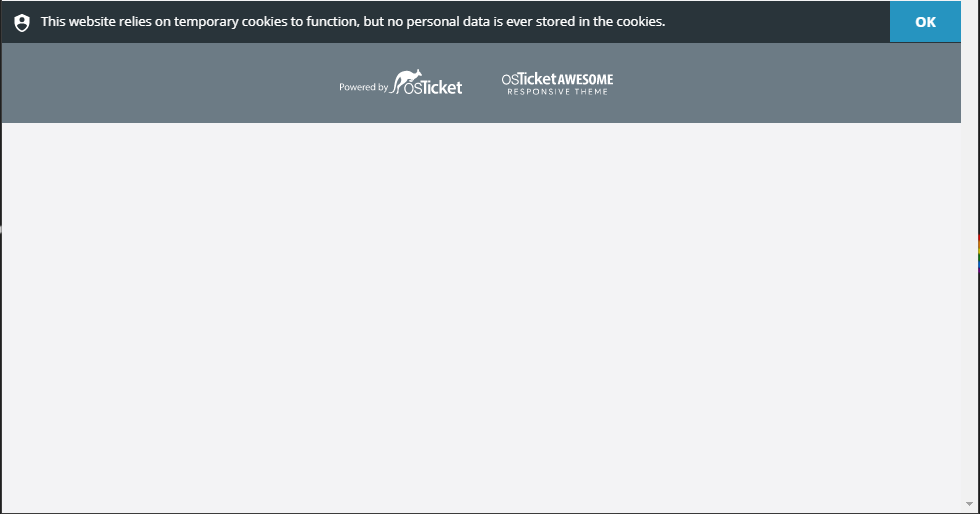
So I really doubt your problem is with the footer. But I honestly don’t understand what your problem is.
If you want me to take a look, you can post a link to your support system here or email it to me: info@osticketawesome.com
In reply to: Email not sent to group member
August 5, 2020 at 12:26 pm #6175stevland
KeymasterHi @MOFOCO,
This really does not sound like the type of issue that would be caused by osTicket Awesome.
I think you were right to post your question to the osTicket forum.
On the other hand, I completely understand that the osTicket devs can only support their core code — not every fork, variation or “theme” of osTicket (such as osTicket Awesome).
By the way, osTicket and osTicket Awesome can co-exist on the same server and run off of the same database.
Do you still have a working copy of vanilla osTicket? If yes, please try logging into that and trying the same operation. If the issue is repeatable there, you can create new screenshots for the osTicket forum.
If the issue does not occur there, then it is an osTicket Awesome-specific issue and I am happy to help you figure out what is going wrong.
If you do not have a working copy of vanilla osTicket, please download it from their website. All you need to do from there is:
- unpack it on your computer
- upload the /upload folder to your server
- rename /upload to something better, such as /osticket-old
- copy your ost-config.php file from /osticket-awesome/include to /osticket-old/include
- log in to http://www.yourdomain.com/osticket-old/scp and test
I hope this helps! Please let me know either way and don’t hesitate to ask any questions that you may have.
In reply to: Scroll to top icon no longer available?
August 3, 2020 at 3:09 pm #6171stevland
KeymasterHi @thedarkguver,
We recently discovered that our code is not working as intended on servers that, for whatever reason, have short_open_tag turned off in the PHP config.
Please open /include/staff/header.inc.php and change lines 114 and 115
from
let desktopScrollOption=<?echo $custom["scroll-to-top-option"] !="true" || $custom["desktop-scroll-option"]!="true"?"false":"true"?>;
let mobileScrollOption=<?echo $custom["scroll-to-top-option"] !="true" || $custom["mobile-scroll-option"]!="true"?"false":"true"?>;to
let desktopScrollOption=<?php echo $custom["scroll-to-top-option"] !="true" || $custom["desktop-scroll-option"]!="true"?"false":"true"?>;
let mobileScrollOption=<?php echo $custom["scroll-to-top-option"] !="true" || $custom["mobile-scroll-option"]!="true"?"false":"true"?>;Sorry for the trouble, and thank you for your report.
Previous/ next ticket buttons would require a significant modification of osTicket’s core code — something that we try to avoid. But it would be useful and it is something that we do think about.
In reply to: More drop down menu's
July 29, 2020 at 12:16 pm #6162stevland
KeymasterThere is probably a way to do this, but it would only work on your system. In other words, this isn’t something I would consider doing to improve osTicket Awesome. It would be custom code created for you.
If you wanted my help implementing this for you, I could look more closely at what it would entail and figure out an estimate for labor. But it would be somewhere in the range of $100 US.
If it is something you would be interested in pursuing, let me know. But either way I will mark this as resolved.