Forum Replies Created
-
In reply to: Mobile View Nested Queues
October 19, 2023 at 1:50 pm #18493stevland
KeymasterHi Michael,
Unfortunately I am having a hard time visualizing your setup.
A screenshot would probably go a long way to helping me understand your application.
And what happens when you press SHIFT + O? Do your Queues display elegantly in vanilla osTicket?
In reply to: Visual bug – Agent dropdown on notes is hidden behind other objects
October 19, 2023 at 1:48 pm #18490stevland
Keymaster@rglfsucu,
Thank you for taking the time to also point out that the issue occurs in regular osTicket.
But actually, I can’t reproduce it in either environment!
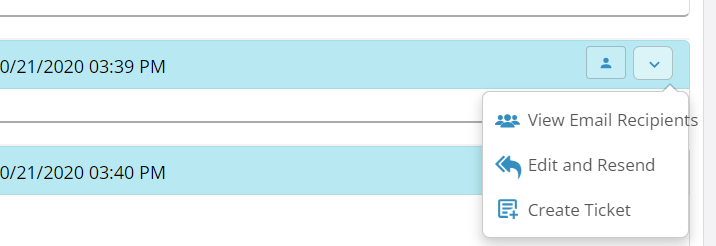
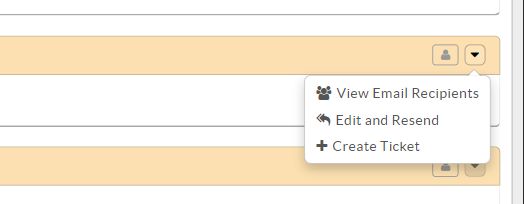
What browser are you using?
In reply to: Ticket Internal Activity Alert
October 19, 2023 at 1:36 pm #18489stevland
KeymasterHi Dominik,
@rglfsucu is probably correct… there is likely a setting somewhere that you can enable to allow notifications to all of the agents.
I am an one man operation, so I have no experience using osTicket collaboratively.
And, either way, this is actually an osTicket question, not an issue with osTicket Awesome.
You’ll chances of finding a helpful response would be a lot higher if you posted this question in the osTicket Forum.
I’ll mark this as ‘Resolved’, but if you can still reply if you wish to.
Thank you for understanding.
In reply to: Session is Timing out to fast and then locking out the login
October 19, 2023 at 1:32 pm #18488stevland
KeymasterHi Martin,
I’m sorry for the very late reply.
And you probably aren’t going to like this response, but it is extremely unlikely that this issue was introduced by osTicket Awesome. It is an upstream issue with osTicket itself.
Please see this issue report for more information and some possible fixes.
I will close this for now, but if you still feel for some reason that it is an issue related to osTicket Awesome you can still reply again.
Thank you for understanding.
In reply to: Can’t disable Dark Mode
October 19, 2023 at 1:26 pm #18485stevland
KeymasterHi @emily,
That’s a really weird issue!
It’s only affecting one of your users? And they can’t even click the button?
Please ask them to try using a different web browser temporarily to see if the button becomes clickable. Let me know if that helps.
In reply to: Search Problem after upgrade
October 19, 2023 at 1:23 pm #18482stevland
KeymasterHi @RenatoAscencio,
Hmmm. I can’t reproduce this issue.
Does the same thing happen when you search in the osTicket Awesome Demo?
In reply to: Hamburger button
October 19, 2023 at 1:17 pm #18479stevland
KeymasterHi Roberto,
Thank you for taking the time to report this. It will be fixed in the next release.
In reply to: Issue with navigation bar link colors in staff area
October 19, 2023 at 12:40 pm #18477stevland
KeymasterHi guys,
Thank you for taking the time to report this.
And extra kudos to @echomeless. Thank you for sharing your workaround.
osTicket Awesome for osTicket 1.18 (Revision 3) — which I posted just now — fixes the errant color mappings and adds support for two new hover states.
In reply to: Option in category search
October 11, 2023 at 1:28 pm #18394stevland
KeymasterHi @Justin,
This question relates to osTicket’s core functionality — it doesn’t pertain to osTicket Awesome, which is basically a bunch of modifications that improve osTicket visually.
You would be far more likely to receiving meaningful answers (and possibly the attention of osTicket devs) if you were to ask these types of questions in the osTicket Forums.
😀
In reply to: Usuarios por LDAP – ACCESO DENEGADO
October 11, 2023 at 1:22 pm #18391stevland
KeymasterHi @sistemascsc,
I have no idea. I have never used LDAP.
This isn’t the correct forum for questions like this.
Your question pertains to osTicket’s core functionality, as well as the LDAP plugin — not osTicket Awesome.
You’ll have a far better chance of receiving the help you are looking for if you ask this question in the osTicket Forum.
Good luck!
Hola @sistemascsc,
No tengo ni idea. Nunca he usado LDAP.
Este no es el foro correcto para preguntas como esta.
Su pregunta se refiere a la funcionalidad principal de osTicket, así como al complemento LDAP, no a osTicket Awesome.
Tendrá muchas más posibilidades de recibir la ayuda que busca si hace esta pregunta en el foro osTicket.
¡Buena suerte!
In reply to: Authenticacion de Agente y Usuarios
October 11, 2023 at 10:48 am #18388stevland
KeymasterFrom your previous comment elsewhere it sounds like you were running the wrong version of PHP.
Either way, this is technically an osTicket issue… not an issue created by osTicket Awesome.
You can verify this by pressing SHIFT + O on your keyboard to switch to plain osTicket, logging out, and then trying to log in again as an Agent.
Your best chances for a solution would be to ask in the osTicket Forum, or to open and Issue on GitHub.
But, if you are still having trouble, let me know and I will point you in the right direction.
—
Según su comentario anterior en otra parte, parece que estaba ejecutando la versión incorrecta de PHP.
De cualquier manera, esto es técnicamente un problema de osTicket… no un problema creado por osTicket Awesome.
Puede verificar esto presionando SHIFT + O en su teclado para cambiar a osTicket simple, cerrar sesión y luego intentar iniciar sesión nuevamente como Agente.
Sus mejores posibilidades para encontrar una solución serían preguntar en el foro osTicket o abrir y emitir en GitHub.
Pero si todavía tienes problemas, házmelo saber y te indicaré la dirección correcta.
In reply to: PHP 8.2.x support
October 11, 2023 at 10:42 am #18384stevland
Keymaster@it-support@lindner-esskultur.de,
The system requirements for osTicket Awesome will always be exactly the same for the corresponding version of osTicket.
To look up older versions I look for the README.md file on GitHub:
1.17.3
https://github.com/osTicket/osTicket/blob/v1.17.3/README.md?plain=1
Requirements
————
* HTTP server running Microsoft® IIS or Apache
* PHP version 8.0 – 8.1 (8.1 recommended)
* mysqli extension for PHP
* MySQL database version 5.51.16
https://github.com/osTicket/osTicket/blob/v1.16/README.md?plain=1
Requirements
————
* HTTP server running Microsoft® IIS or Apache
* PHP version 8.0 (or greater)
* mysqli extension for PHP
* MySQL database version 5.5Sí, eso es posible. PHP 7 no funcionará. Necesita PHP 8.0 u 8.1 (recomendado) para 1.17.3. (véase más arriba)
In reply to: upgrade from osTicket-1.16.3-Awesome-101 to osTicket-1.17.4-Awesome-101.zip
October 10, 2023 at 9:28 pm #18377stevland
KeymasterYou’ll find full instructions to walk you through each step of upgrading osTicket Awesome by selecting the 2nd option:
In reply to: What the URL in Staff Password Reset should be?
October 10, 2023 at 4:12 pm #18370stevland
KeymasterSorry, I don’t understand the question.
I don’t know if it helps, but the Staff login page for my own osTicket system is:
https://support.rede.ca/scp/login.php
And the Password Reset page is:
In reply to: Problem – Translate Agent Ticket panel
October 10, 2023 at 4:06 pm #18369stevland
KeymasterHi Raito00,
This isn’t an osTicket Awesome issue… it is an issue with osTicket itself.
And actually I reported this issue in 2019 and it is still open.
Please add your voice to that GitHub page to let the developers know this is important to you! And that way you’ll also be notified when the issue is resolved. 😉
(When they fix the issue in osTicket the fix will automatically be included in the following osTicket Awesome release)